

![[background image] retail setting (for a tech gadgets store)](https://cdn.prod.website-files.com/68a8e7ca6773a5df8483416a/68b0c5d5cdd2feb05a187db8_Untitled%20design%20(1).gif)
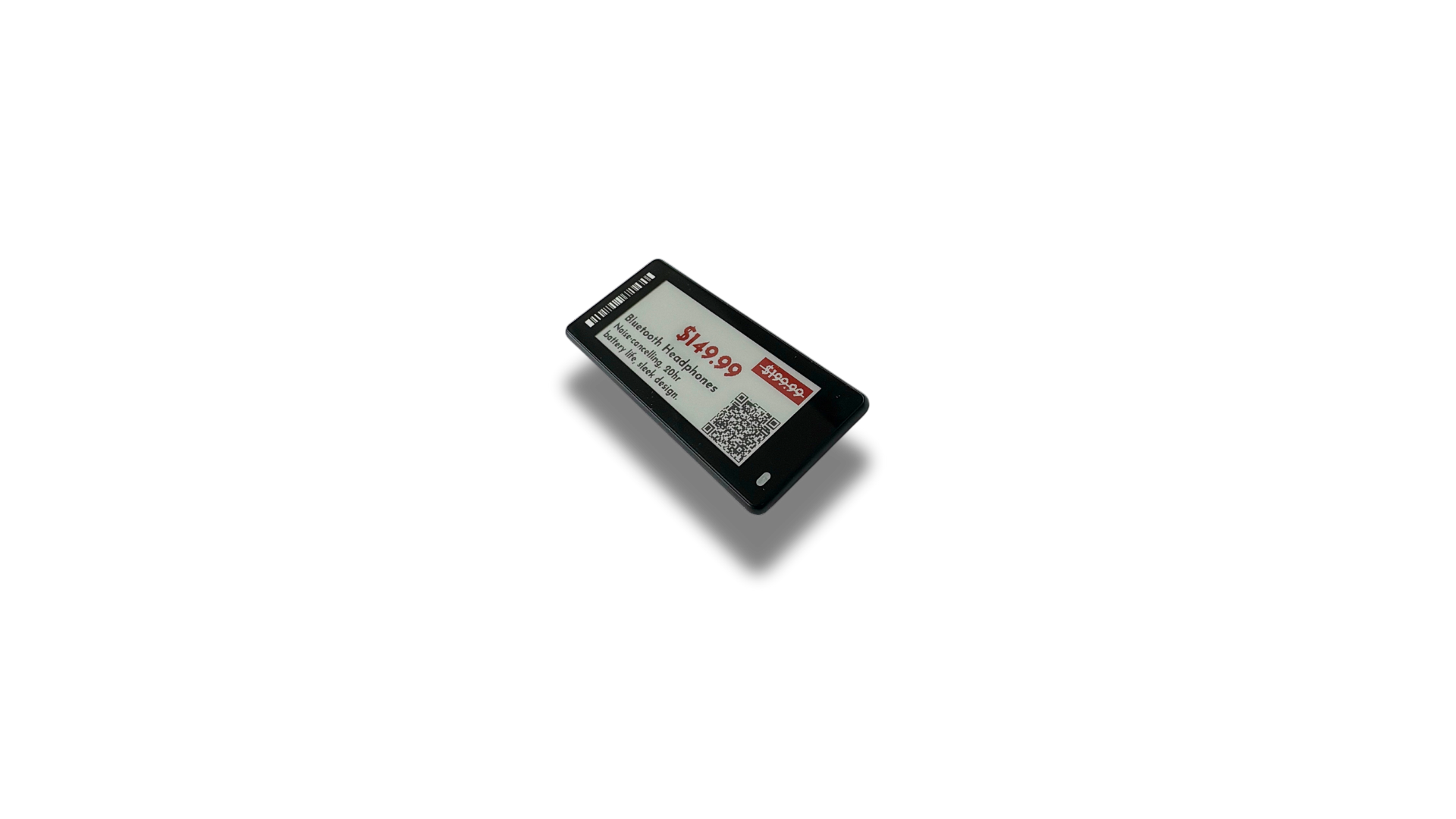
![[background image] retail setting (for a tech gadgets store)](https://cdn.prod.website-files.com/68a8e7ca6773a5df8483416a/68ae0c44bede78afd28e3958_3.png)
![[digital project]](https://cdn.prod.website-files.com/68a8e7ca6773a5df8483416a/68b1138b1fda442ca089fceb_AP%20Base%20Station%20(2).png)

Install Shelva from the Shopify App Store. Take a moment to explore Shelva’s easy-to-use features.
![[digital project]](https://cdn.prod.website-files.com/68a8e7ca6773a5df8483416a/68b117c5a42a200096c2ca67_6.png)
Choose and order the number of Shelva labels you need directly in the Shelva app. Labels currently available in Slim 2.9” or Spotlight 3.7” sizes.
![[background image] retail setting (for a tech gadgets store)](https://cdn.prod.website-files.com/68a8e7ca6773a5df8483416a/68ae0c44bede78afd28e3958_3.png)
Once received, plug in the base station with the included power and Ethernet cables, and it will automatically connect to your Shelva labels in minutes.
![[background image] image of bakery's history wall](https://cdn.prod.website-files.com/68a8e7ca6773a5df8483416a/68b1138b1fda442ca089fceb_AP%20Base%20Station%20(2).png)
Use the built-in designer to add your logo, pick fonts and colors, and preview your digital shelf labels instantly.

One click publishes your design, sending product names, prices, and more product info to every paired
label.
.png)
![[background image] retail setting (for a tech gadgets store)](https://cdn.prod.website-files.com/image-generation-assets/0b4e5aac-3f98-4cdb-870e-419ccd830d7f.avif)