Connect your Shopify store to digital shelf labels. Update prices, inventory, and promotions instantly—no manual work required.
![[background image] retail setting (for a tech gadgets store)](https://cdn.prod.website-files.com/68a8e7ca6773a5df8483416a/68ae0c43406f6b8a43d00f1b_1.png)

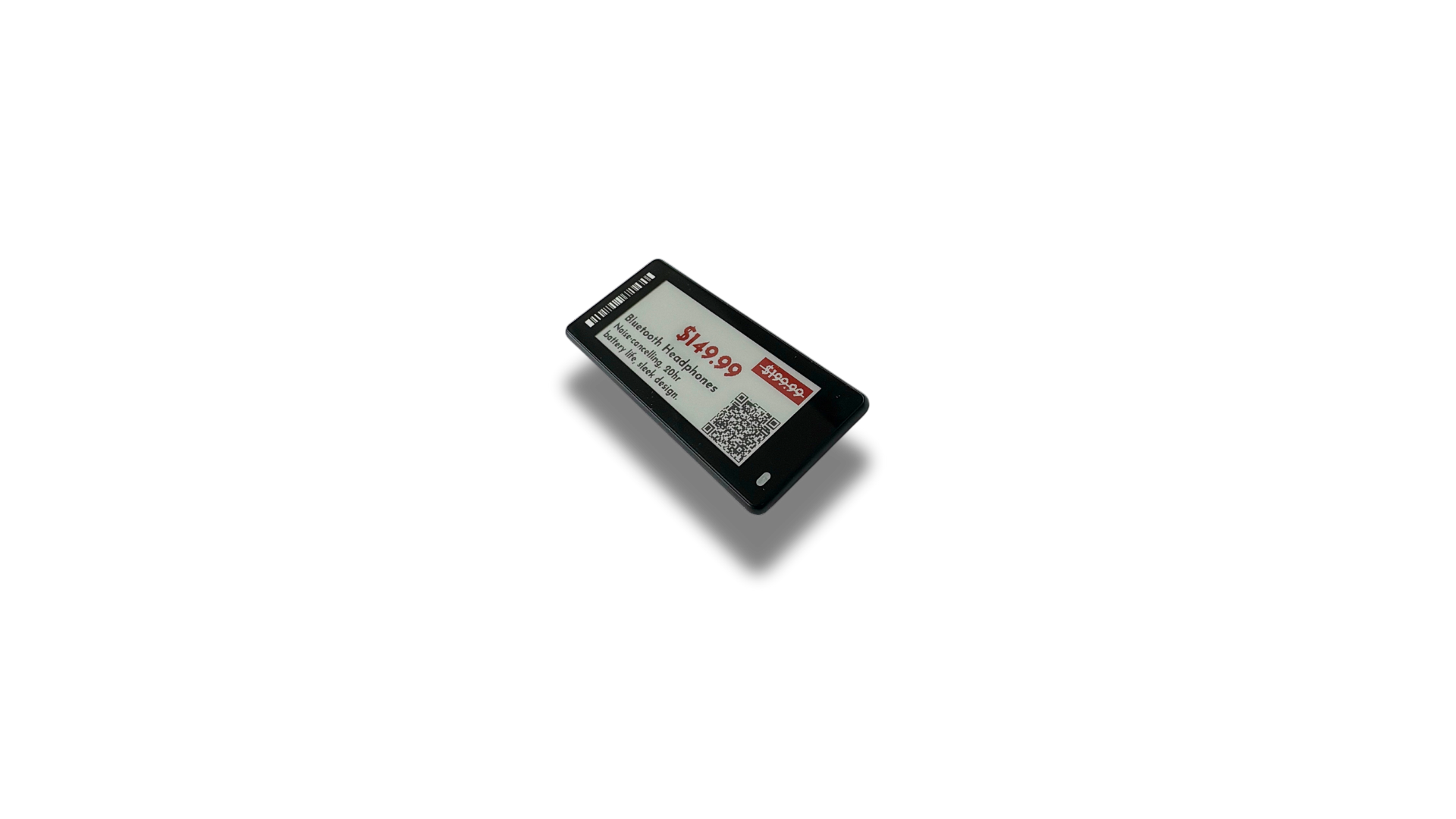


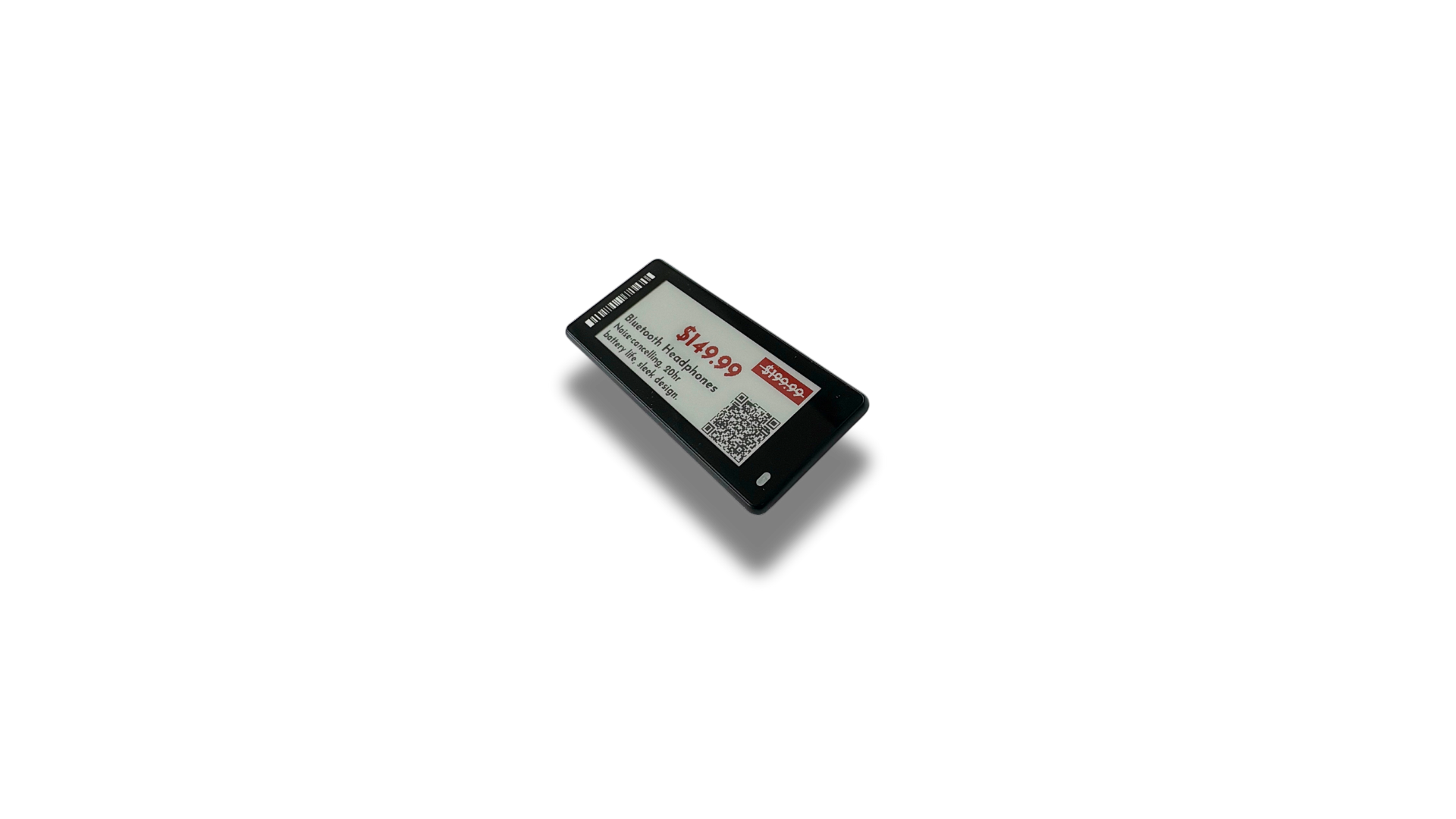


![[digital project]](https://cdn.prod.website-files.com/68a8e7ca6773a5df8483416a/68ae1472a5fa090b3f0faa72_5.png)
![[background image] retail environment (for a toys & game store)](https://cdn.prod.website-files.com/68a8e7ca6773a5df8483416a/68ae14723e54a2bde55ae017_6.png)


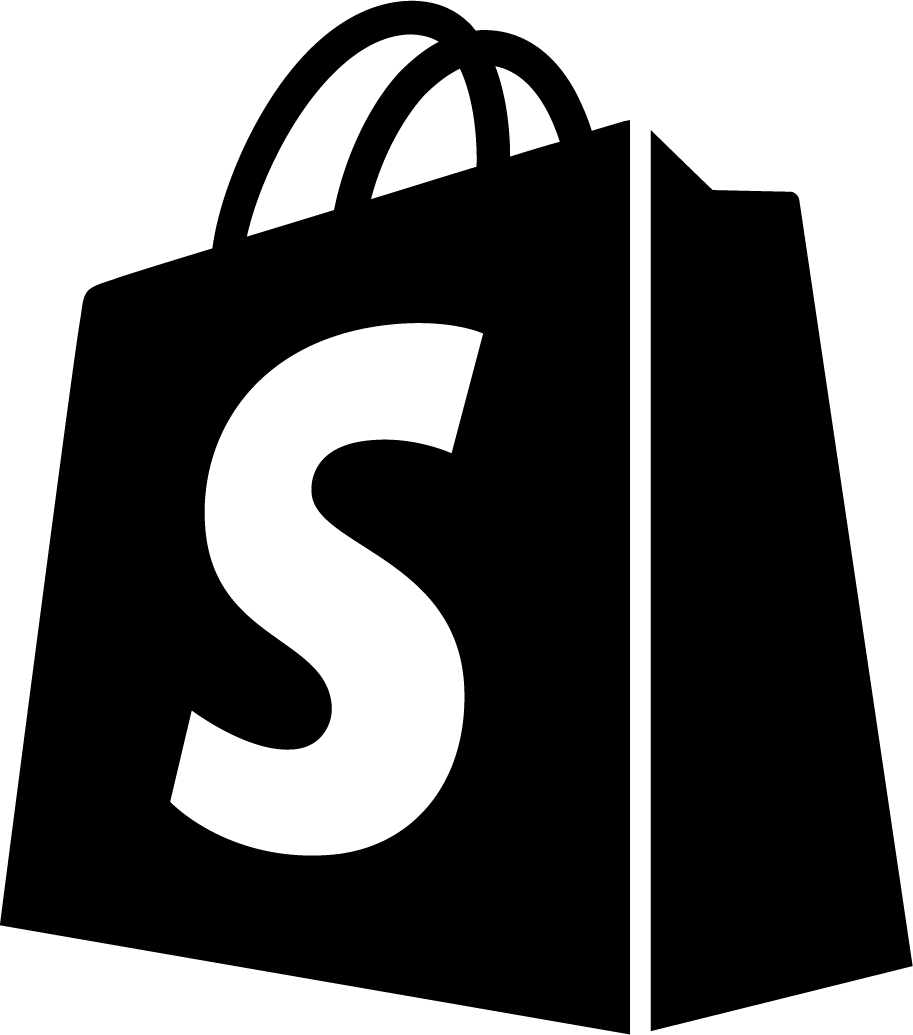
Effortlessly link your Shopify online pricing and in-store pricing. Product updates, promotions, and inventory changes are instantly reflected on every shelf label—no manual edits, no mismatches, just accurate, up-to-date information at all times.
.png)
Connect up to 50 digital shelf labels. Perfect for small stores. Includes basic label design and instant updates.
$89
/mo
First 50 labels
Up to 200 shelf labels for expanding stores. Access advanced design, and priority support.
$149
/mo
Up to 200 labels
Unlimited Shelva labels for expanding stores. personalized layout designs and priority support.
Contact sales
Every plan includes
Syncing with Shopify
Label designer
Automatic price updates
Bulk management
Seamless hardware setup
Live support
Bridge your online and in-store pricing. Update and manage electronic shelf labels directly from your Shopify admin—no extra tools or manual steps.
Shelf labels update instantly with every Shopify change. Eliminate mismatches and manual edits for accurate, up-to-date pricing and product data.
Design shelf labels with your branding, colors, and QR codes using our intuitive in-app editor—no design experience required.
Manage all shelf labels from one dashboard in Shopify. Scale across locations and keep every shelf in sync.

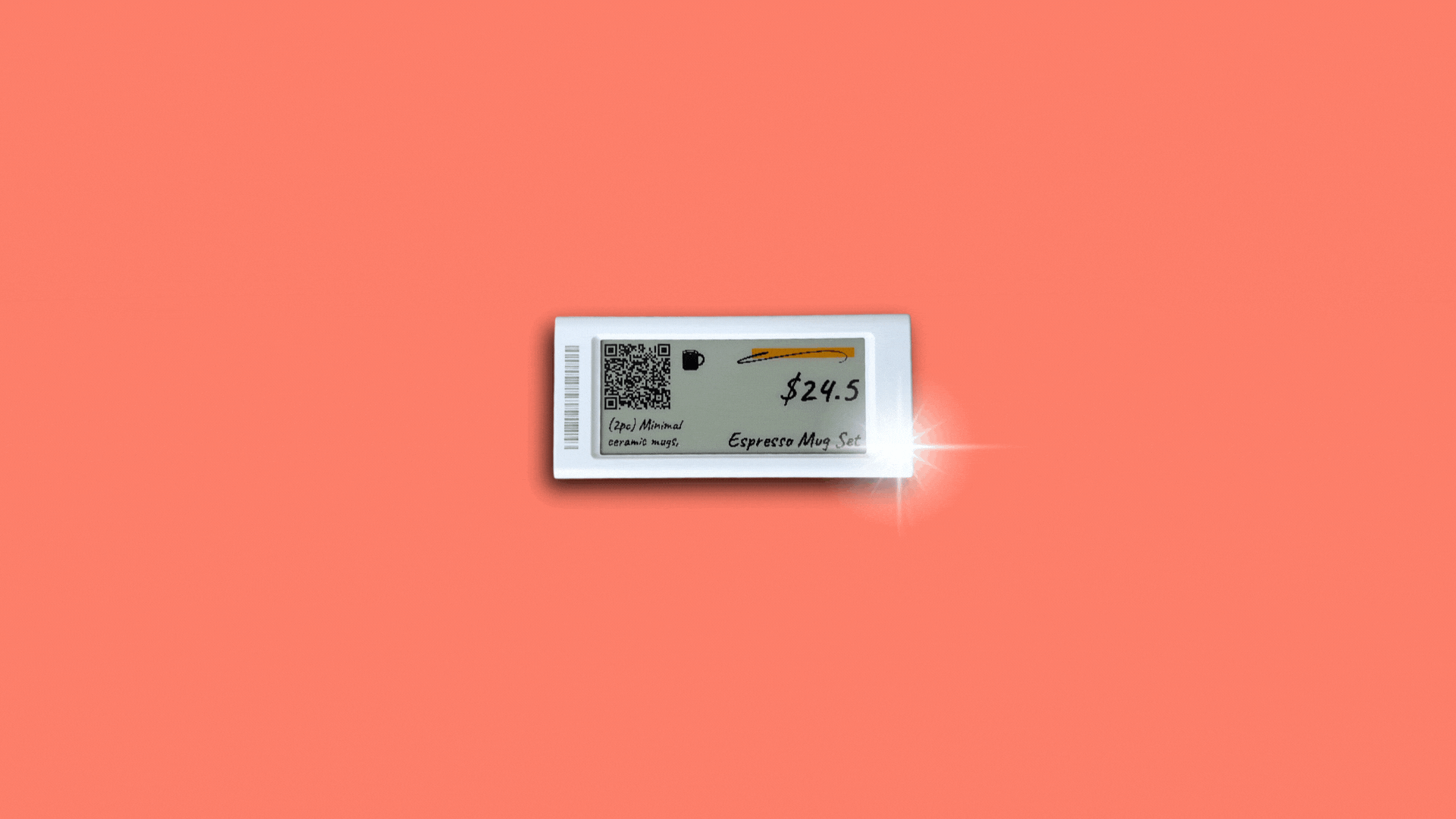
Instantly link digital shelf labels to your Shopify products.
Automate price, inventory, and many other data updates - no manual work.
Reduce errors and free up your team.
Get clear answers on setup, customization, syncing, and pricing for digital shelf labels. Learn how to connect, design, and manage your in-store pricing with ease.
To install Shelva, simply install the Shelva app from the Shopify App Store and follow the setup flow. Once installed, plug in your Shelva base station to your internet router, and your Shelva labels will be auto-detected by the Shelva app.
Yes, you can customize label templates in the app. Add your logo, select fonts and colors, choose your data, and preview changes live before applying them in-store.
Need a custom template? Reach out and we’ll help you create it.
Product data syncs automatically from Shopify. Updates to price, stock, or descriptions appear on shelf labels at will, keeping your Shelva labels accurate and up-to-date.
You pay for hardware and a monthly app subscription. Pricing adjusts based on the number of labels. No hidden fees or long-term commitments.
Contact
Questions about Shelva? We’re here to help.
Assistance with setup or features.
[email protected]Weekdays, 8am–5pm EST
Shelva App